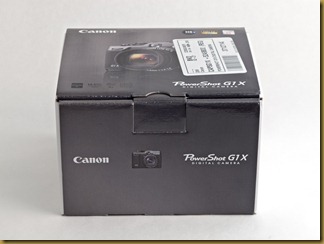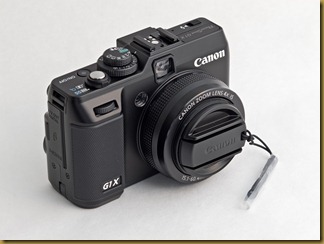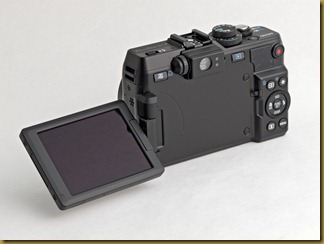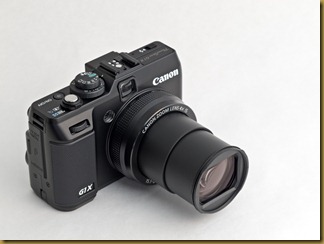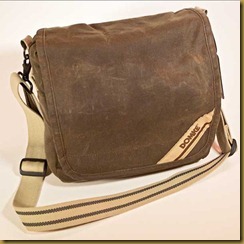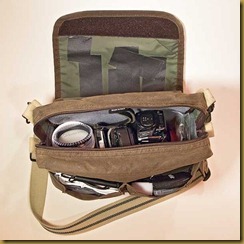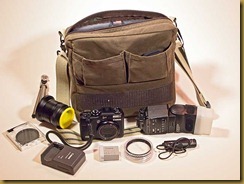Received my pre-ordered G1X today. Without additional comment, here’s a first look:
Photographs, lessons learned, comments and somewhat random thoughts on photography.
Wednesday, February 29, 2012
Saturday, February 25, 2012
Time Lapse Video
This 26 second time lapse sequence was shot during a one hour period using the G12 triggered by an intervalometer. The G12 was set at manual focus and manual exposure of ISO 80, f4, 1/200 second shooting JPEG at 1920x1080 resolution. The exposure was my guess (based on “open shade”) for the end of the sequence, 6:36 am. The intervalometer was set for 6 second intervals between shots. The G12 and intervalometer were each battery powered and 599 shots were taken. Those 599 shots were imported into QuickTime Pro as a sequence and output as the above .mov file. I’m pretty happy with it.
I’m relatively new to video and don’t understand much of what I’m doing (or trying to do). In fact, part of the reason for this post is to compare videos after going through processing, uploading, posting to the blog, etc. Whereas the opening video (above) is a large .mov file that was uploaded to YouTube (took a while), the video below is an .avi version converted from .mov in Adobe Premiere Elements; it is only 69 MB but YouTube does not pick up that it is HD video.
Next I loaded the .mov file into QuickTime and exported it as a 4MB .mv4 file, see below. Again, not HD.
I’m very curious how these will compare after going through the process and also how I can improve the process.
Thursday, February 23, 2012
Intervalometer
 This simple intervalometer works well with my G12 and was inexpensive. I think it is sold by several marketers under a variety of product names. The instruction manual calls it an “EZa” Digital Timer Remote; the back of the remote is marked “EZa-C1”. “C1” indicates that this model is for Canon cameras such as G12 and 7D. It is battery powered (two AAA) and plugs right into the G12 remote trigger connection. It can also be used as a single shot remote trigger.
This simple intervalometer works well with my G12 and was inexpensive. I think it is sold by several marketers under a variety of product names. The instruction manual calls it an “EZa” Digital Timer Remote; the back of the remote is marked “EZa-C1”. “C1” indicates that this model is for Canon cameras such as G12 and 7D. It is battery powered (two AAA) and plugs right into the G12 remote trigger connection. It can also be used as a single shot remote trigger.
The display, from left to right is marked “DELAY”, “LONG”, “INTVL”, “N” and a musical note. “DELAY” sets the time before shooting begins. “LONG” is the exposure time for long exposures; I keep it at zero because the G12 does not have a “Bulb” exposure mode. “INTVL” is for Interval; this is the time between exposures. “N” is the number of exposures; this can be from 1 to 399 or “—“ for unlimited. The musical note is a sound and can be turned off. Settings are made using the arrow dial/key surrounding the “Set” button. Truthfully, I don’t use this intervalometer very often and have to fumble around a bit every time but it does work.
This simple intervalometer should also work with the G1X – I’ll soon find out.
(As an aside, on reading what I’ve written, I’ve labeled this a “simple” device. Not so long ago – well within my timeframe and memory – this device would not have been possible at any price! Not to say that intervalometers were impossible but that this device: small, programmable, battery powered, LCD display and inexpensive was not available.)
Saturday, February 18, 2012
Domke F5XZ
While waiting on my G1X, I’m taking the opportunity to catch up on my blog to-do list. I’ve had this Domke F5XZ “Man Bag” for about a year, use it with my G12 and have been intending to show it off.
I like it a lot except for the Velcro sound when opening it. Also, I wish there were a small hand grip on the very top of the bag.
The F5XZ is spacious and holds most of the same stuff used in my G9 kit although I have cut back a little on the stuff routinely hauled around. My general thinking is to pack all the G12 gear in one bag and have it ready to go. When the G1X arrives, I’ll rearrange a bit but think that the G1X, even though larger than the G12, will fit into the Domke F5XZ.
Tuesday, February 14, 2012
Canon 250D Close-up Lens
 The Canon 250D close-up lens screws onto the front element of a standard lens to provide closer “macro” type photography. In a way, the 250D is like a filter; in fact, that’s the first impression. The 250D gets its name from the 250mm minimum focus distance from the front of the close-up lens to the subject when the standard lens is focused at infinity. The 250D comes in 52mm and 58mm screw-in threads and is intended for use with standard lens focal lengths from 50 to 135mm. in addition to the 250D, Canon also makes a 500D.
The Canon 250D close-up lens screws onto the front element of a standard lens to provide closer “macro” type photography. In a way, the 250D is like a filter; in fact, that’s the first impression. The 250D gets its name from the 250mm minimum focus distance from the front of the close-up lens to the subject when the standard lens is focused at infinity. The 250D comes in 52mm and 58mm screw-in threads and is intended for use with standard lens focal lengths from 50 to 135mm. in addition to the 250D, Canon also makes a 500D.
The 250D is a two element lens and is highly praised by its users. Even so, instead of the 250D, I’ve used a (very) cheap set of close-up lenses for several years. The cheap close-up lenses seem to be adequate for web and emailed images. Because I plan to get the new G1X and the “macro” capabilities of the G1X appear to be severely limited, I decided to get the 250D to use with the G1X.
Getting a 250D turned out to be surprisingly difficult – or easy, depending on how you look at it. My usual sources of supply did not have the 250D in stock or else showed the price to be over $200 so I turned in desperation to eBay and immediately found one from Tri State Camera for $99. I was concerned about the authenticity of this “250D” but everything turned out fine. I did not like that the Tri State ad showed the 250D in a bubble pack but the unit I received was in a small box and included instructions. It appears to be “Canon” to me.
 While waiting for my G1X, I decided to use my G12 to do some sort of comparison between the cheap lens that I already have and the 250D. Shown here is the 250D along with a +4 diopter and “10X” close-up lens. The 250D is, more or less, like the +4 diopter lens. As is always the case, before making the comparison, it is necessary to make up the “rules” for comparison.
While waiting for my G1X, I decided to use my G12 to do some sort of comparison between the cheap lens that I already have and the 250D. Shown here is the 250D along with a +4 diopter and “10X” close-up lens. The 250D is, more or less, like the +4 diopter lens. As is always the case, before making the comparison, it is necessary to make up the “rules” for comparison.
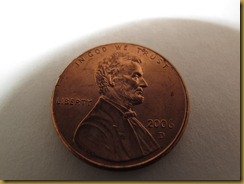 The rules for comparison of “macro” capabilities caused me considerable grief and still do. For one thing, the G12 (remember, I don’t have the G1X yet) can focus down to about 1cm in macro mode at wide angle. The problem at 1 cm is lighting. I’m purposely showing a shadow here at about 1 cm distance using the G12 at maximum wide angle zoom but without any close-up lens. Of course, the lighting problem can be worked around but my preference is to back off a bit and zoom in. That’s why I use the +4 with the G12 and intend to use the 250D with the G1X.
The rules for comparison of “macro” capabilities caused me considerable grief and still do. For one thing, the G12 (remember, I don’t have the G1X yet) can focus down to about 1cm in macro mode at wide angle. The problem at 1 cm is lighting. I’m purposely showing a shadow here at about 1 cm distance using the G12 at maximum wide angle zoom but without any close-up lens. Of course, the lighting problem can be worked around but my preference is to back off a bit and zoom in. That’s why I use the +4 with the G12 and intend to use the 250D with the G1X.
 I’m not saying that this is a great macro picture or representative of the 250D performance but with the 250D on the G12 and the G12 zoomed to maximum focal length, this is the relative image size. Not quite as large as the bare G12 at maximum wide angle but the lighting is better. (The cheap “10X” actually comes in a bit larger but the 10X image quality seems reduced to me.)
I’m not saying that this is a great macro picture or representative of the 250D performance but with the 250D on the G12 and the G12 zoomed to maximum focal length, this is the relative image size. Not quite as large as the bare G12 at maximum wide angle but the lighting is better. (The cheap “10X” actually comes in a bit larger but the 10X image quality seems reduced to me.)
After my G1X arrives, I’ll eventually have more to say about the effectiveness of the 250D.
Saturday, February 11, 2012
Index to G12 Posts
 For roughly the past sixteen months, I’ve used and written about the Canon G12. This index to my G12 blog posts will serve as a handy reference and link. This index is an edit of the G9 index and retains some of those G9 links but adds links and notes specific to the G12.
For roughly the past sixteen months, I’ve used and written about the Canon G12. This index to my G12 blog posts will serve as a handy reference and link. This index is an edit of the G9 index and retains some of those G9 links but adds links and notes specific to the G12.
Adapters, wide angle: Indoors (G9), Outdoors (G12)
Bug in firmware (self timer with wireless remote)
Compare to G3, G6, G12
Features of G9 and G12 (vs G1X)
Filters
Flash (actually for G9 but applicable for G12)
- Display screen
- Balancing outdoor
- Cactus wireless trigger
- Yongnuo wireless trigger
- Compensation in Av mode
Flash compatibility problem with G12
Focus (The links below are actually for the G9)
- Introduction to G9 focusing
- Focusing outdoors
- Focusing indoors
- Face detection
- G9 use of hyperfocal focus
- G9 hyperfocal chart
- Problems focusing on low contrast subjects
- Beeps when focused
- Polarizing filter
- Conclusions
HDR
Macro
Movies
Polarizing filter: Sky; focusing are based on the G9
Wide angle converter: Indoors, outdoors, stitching are based on the G9
Saturday, February 4, 2012
Index to G9 Posts
 LightDescription probably has more posts featuring or mentioning the Canon G9 than any other topic. The blog labels (left hand side) are helpful but this Index might be more useful – plus this particular post will serve as a handy reference and link.
LightDescription probably has more posts featuring or mentioning the Canon G9 than any other topic. The blog labels (left hand side) are helpful but this Index might be more useful – plus this particular post will serve as a handy reference and link.
Adapters, wide angle: Indoors, Outdoors
Compare to G3, G6, G12
Filters
Flash
- Display screen
- Balancing outdoor
- Cactus wireless trigger
- Yongnuo wireless trigger
- compensation in Av mode
Focus
- Introduction to G9 focusing
- Focusing outdoors
- Focusing indoors
- Face detection
G9 use of hyperfocal focus - G9 hyperfocal chart
- Problems focusing on low contrast subjects
- Beeps when focused
- Polarizing filter
- Conclusions
Hyperfocal distance, G9 Chart
Noise