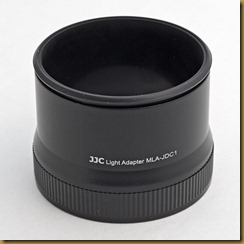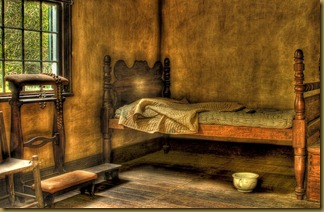Some of my better snapshots (‘cause that’s about all they really are) while walking the beach early in the morning. All these were taken with my Canon 7D and 70-200 mm zoom. The 70-200mm is my usual choice for outdoors even though sometimes I was wishing that the G1X was in my pocket for a wider angle photo during these walks.
Photographs, lessons learned, comments and somewhat random thoughts on photography.
Monday, June 25, 2012
Monday, June 18, 2012
G1X: Lens Cap
 The G1X comes with a removable, not built-in, lens cap. Like many others, I would have preferred a built-in lens cap. However, I have some good news about the lens cap: The lens cap can be washed and dried in a conventional household washer and drier. In my never ending experiments with the G1X, I have proven this to be true.
The G1X comes with a removable, not built-in, lens cap. Like many others, I would have preferred a built-in lens cap. However, I have some good news about the lens cap: The lens cap can be washed and dried in a conventional household washer and drier. In my never ending experiments with the G1X, I have proven this to be true.
To me, the G1X lens cap is just another lens cap and lens caps go in my left back pocket. True to habit, after setting up for a time lapse sequence, I put the lens cap in my pocket and proceeded to do a little weeding in my garden. Of course, I got dirty and sweaty in the process and decided to clean up before retrieving the G1X.
So now I know that the G1X is pocketable and washable – well, the lens cap is washable but I don’t plan to test the camera body.
Saturday, June 16, 2012
G1X: Hibiscus Time Lapse
The above relatively simple time lapse video was made with the G1X. The camera was set to ISO 100, 1/100 second, f8 and manual focus. White balance was set to daylight. All these setting were a best guess for whatever might happen. The G1X was in JPEG only mode, normal colors, 16:9 aspect ratio and a resolution of 1920x1080 pixels. Image stabilization and image review were turned OFF in the main menu. Over a period of almost 2 hours, images were taken at 5 second intervals. The resulting 1476 JPEG images were assembled into a video using QuickTime Pro. Final editing, including the title and credits images was accomplished with Adobe Premiere Elements 10.
I’ve made other time lapse videos using roughly the same technique. Once again, a simple intervalometer was used. The G1X was entirely battery powered for this project. I was a little surprised to get only 1476 shots on a fully charged battery as I was expecting 2000 shots or more. The G1X display remained ON because manual focus reverts to auto focus if the display is turned OFF. Even so, I would have thought that less power would be required with the LCD display turned OFF and using manual focus.
Time lapse makes an intriguing video and I intend to do some additional exploration and experimentation with it.
Saturday, June 9, 2012
G1X: Macro Light Adapter
It is still difficult to believe that Canon does not offer a lens (as opposed to filter) adapter for the G1X and that third party manufacturers, Lensmate in particular, have not developed their own lens adapters.
To mount their macro flashes MT-24EX and MR-14EX to the G1X, Canon offers an accessory, the Macrolite Adapter MLA-DC1. Although I do not have the macro flashes, the MLS-DC1 looks enough like a tubular lens adapter that I decided to get one and hope to find some use for it. Actually, instead of the Canon product, I got the cheap clone JJC Light Adapter MLA-JDC1 shown above. It is simply a tube with bayonet adapter to fit the G1X and a groove to hold the Macrolite flash.
For my G9 and G12, the lens adapter also provided protection for the lens and a gripping point while shooting. The MLA-JDC1 is sturdy enough and offers some protection for the lens but the bayonet protection ring on the G1X is wide enough to wrap my fingers around it so the MLA-JDC1 is not needed.
I do have a macro LED light that fits my G12 via the Lensmate adapter 58mm filter threads. Although this macro LED light would physically fit the Lensmate filter adapter for the G1X, there’s no way that I would hang it on the end of a collapsible lens. Instead, the LED light can be “adapted” to the MLA-JDC1 with gaffer tape (never leave home without it).
This adapted configuration is awkward but it works; that is, it sort of works. The LED macro light is not bright and must be close to the subject; however, the G1X is macro challenged and really needs the 250D close-up lens. Unfortunately, the 250D requires a filter adapter and that filter adapter is larger than the bore of the MLA-JDC1. This means that the G1X lens could not be retracted into the MLA-JDC1 (and, I assume, the Canon MLA-DC1 as well). I wouldn’t use the combination of MLA-JDC1 and a filter adapter for fear that the G1X would turn off and damage the lens.
Yet another reason for keeping the G12 for macro work.
Monday, June 4, 2012
Most Popular of my Top Ten
Of my personal Top Ten best photos, this one still gets the most views by far.